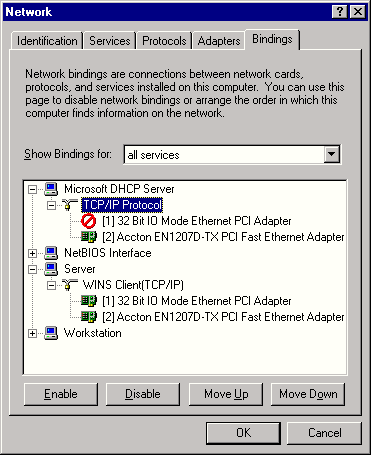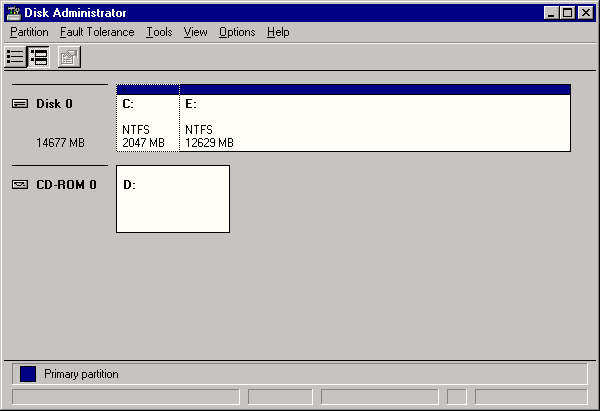
Proxy Server Setup
Create a standard Windows NT4 STANDALONE server
Hard disk:
Two Partitions: C: 2Gb for System files, E: the rest of the Hard disk for Proxy cache and any other applications
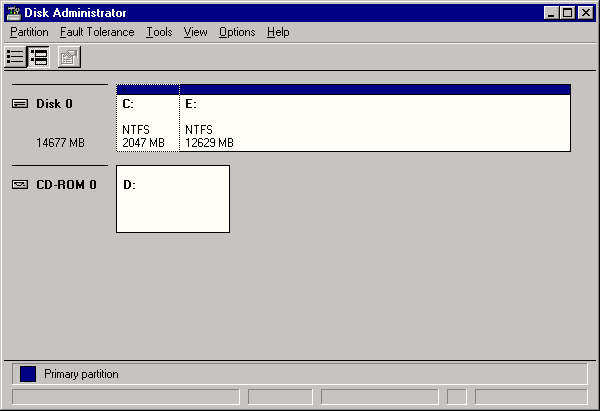
Name the server: {School code}_PROXY
Workgroup: {School code}_STUDENT. This is for a firewall to isolate student lab access from the rest of the EDUNET network.
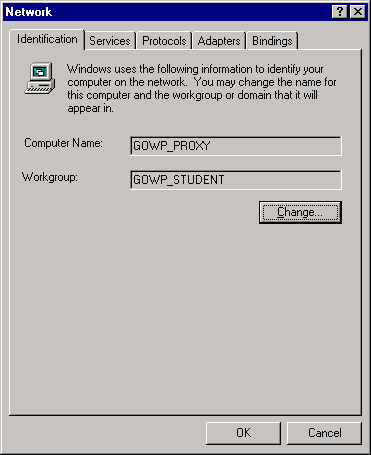
Net Cards:
Install and configure two network cards. It is easier to identify which network is which if two different net cards are used each with a different driver. Assign a fixed IP address for the INTERNAL network (192.168.0.1). The EXTERNAL network card (EDUNET side) will need an appropriate IP address assigned within the range assigned to the school. (10.1.xxx.15). Address 15 is the one assigned by convention to proxy servers by InTact..
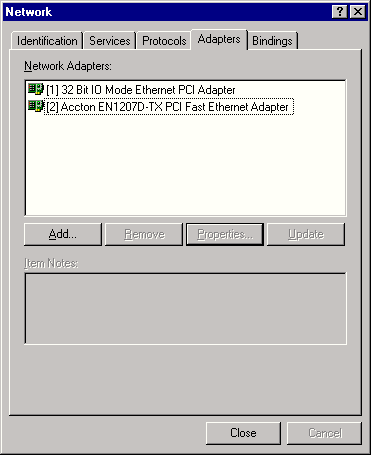 |
|
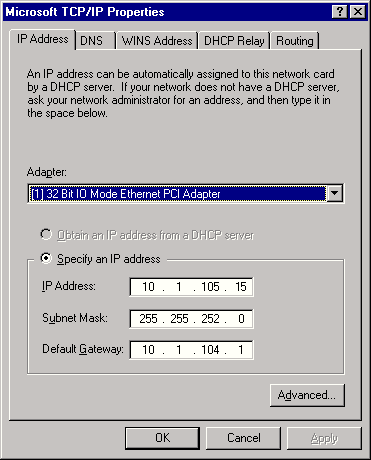 |
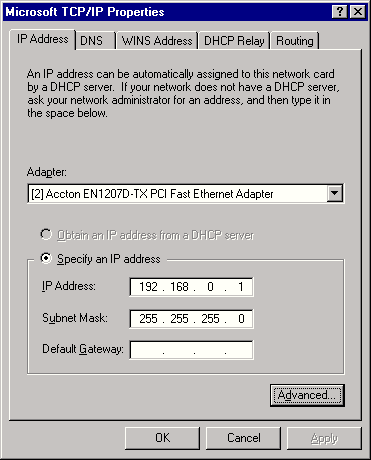 |
| EXTERNAL network TCP/IP definition. Subnet mask must match that of the EDUNET server. Default gateway should be the IP address assigned as the default gateway by the EDUNET server. | INTERNAL network TCP/IP definition.
Uses the D class address range 192.168.0.xxx |
Install the Microsoft
Internet Information Server during
the build.
Proxy Server will not install without it.
Install Windows NT4 Service Pack 6a (at least service pack 3 is required)
Install Internet Explorer 5.0
Typical directory tree:
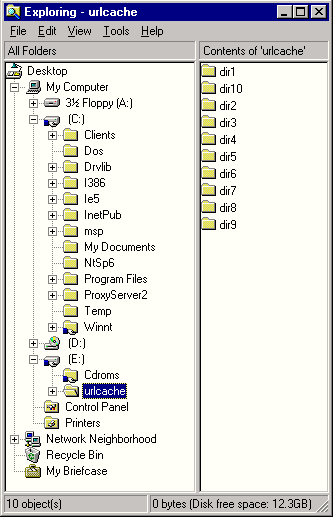
Install Proxy Server 2 and Service Pack 1
Configure Proxy Server 2 as Follows:
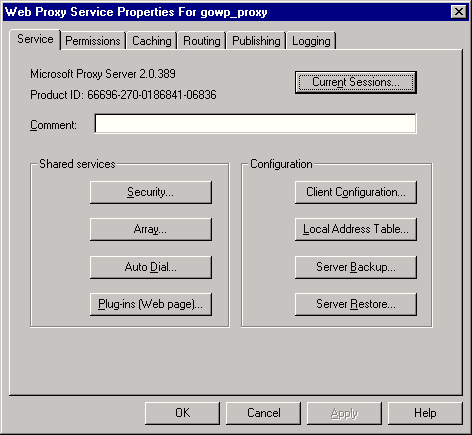 |
|
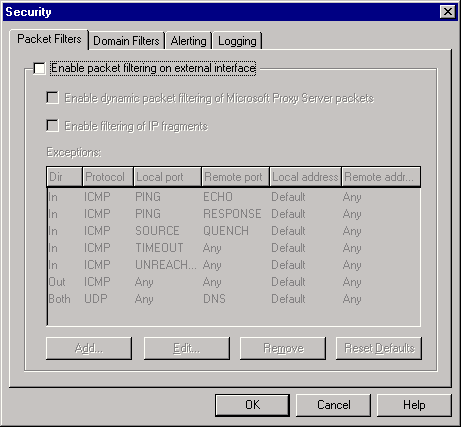 |
|
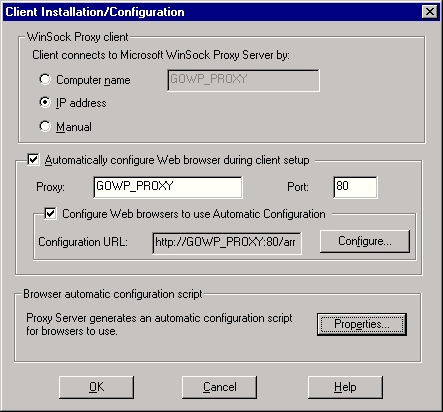 |
|
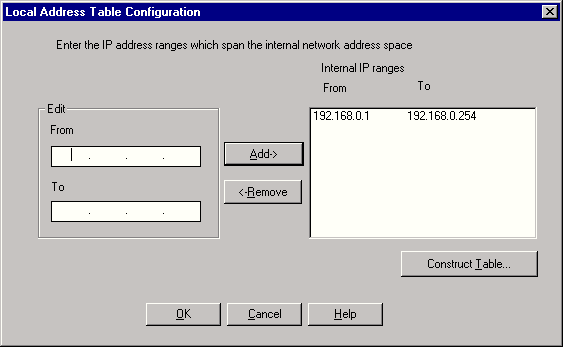 |
|
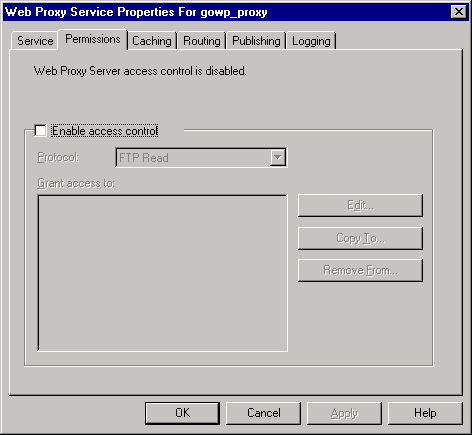 |
|
 |
|
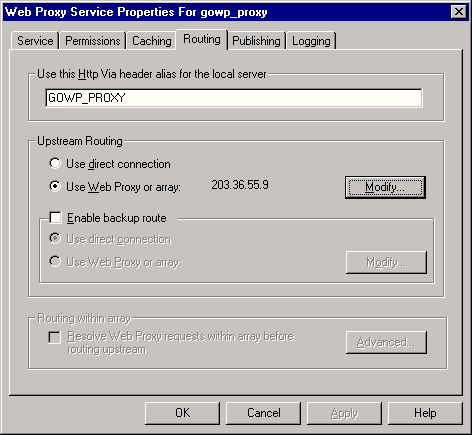 |
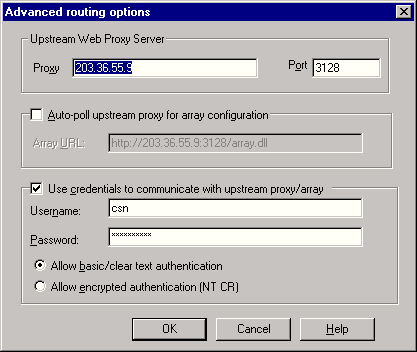 |
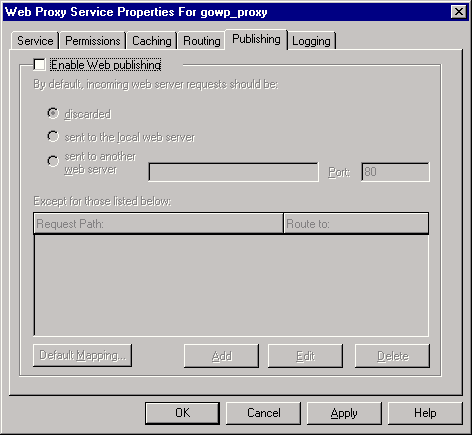 |
|
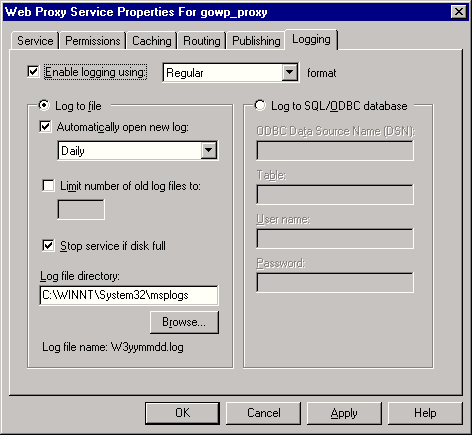 |
DHCP Server for Internal Network
If required for the internal network a DHCP server can be installed (Network, Services, Add, Microsoft DHCP Server). Create and activate a scope of IP Addresses for the Internal network. Leave a handful of low numbered addresses out of the DHCP range so these can be assigned to any devices on the Internal network that required a fixed address.
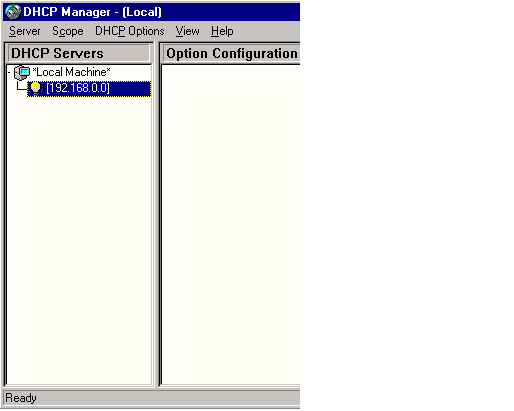 |
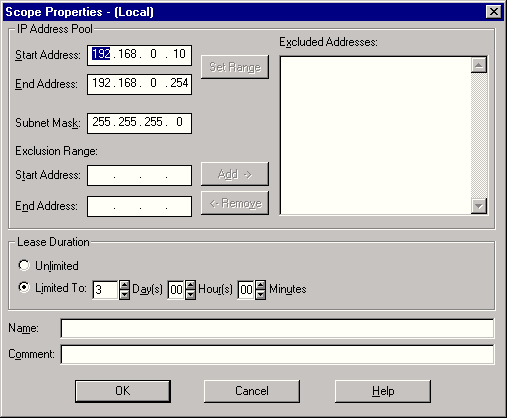 |
Disable DHCP server binding to External network
It is ESSENTIAL that the DHCP Server Binding to TCP/IP on the External Network be DISABLED. All sorts of havoc will break loose if the DHCP server on this proxy server tries to assign IP addresses to stations on the External network.